Disclosure: This site is sponsored by affiliate programs. We may earn money from the companies mentioned in this post. As an Amazon affiliate partner we may earn from qualifying purchases.
When it comes to web hosting, little can compete with Bluehost and Hostinger. They both offer robust features, top-notch security, and ease of use, so you can’t go wrong with either platform. But which one is the better choice?
In this Bluehost vs Hostinger comparison, I’ll discuss the differences and similarities between the two and see how they stack up against each other. By the end of this post, you’ll have a clear answer to which hosting provider best suits your needs and preferences.
What Is Bluehost?
Bluehost is one of the largest and most popular domain registration platforms in the world, hosting millions of websites globally. It was founded in 2003 by Matt Heaton and was later sold in 2011 to the Endurance International Group (EIG), a publicly traded web hosting company.
Bluehost is one of the few official WordPress-recommended hosting providers due to its reliable performance, robust infrastructure, and seamless integration with the WordPress platform.
It offers specialized WordPress hosting plans that specifically cater to the requirements of WordPress websites, such as one-click WordPress installation, automatic WordPress updates, optimized server configurations, built-in caching solutions, and expert WordPress support.
Outside WordPress, Bluehost provides a range of hosting services to accommodate various website needs. These include:
- Unlimited GB of Site Transfer
- Hotlink Protection
- Web File Manager
- Free SSL Certificate
- SSH Secure Shell Access
As of 2024, Bluehost is said to host over 2 million websites. The company has yet to share the number of customers it serves, but its undoubtedly large clientele includes individuals, small enterprises, and organizations across various industries.
What Is Hostinger?
Like Bluehost, Hostinger is an established web hosting company that offers a range of hosting solutions.
Founded in 2004, it initially served as a local hosting provider that catered to the Lithuanian market.
As the demand for reliable hosting platforms increased, so did Hostinger’s commitment to expanding its infrastructure, services, and global reach.
Today, Hostinger serves more than 29 million users across 172 countries and runs seven data centers across the world.
Here are some of Hostinger’s best features:
- Unlimited Free SSL
- Unlimited Bandwidth
- Free Domain
- AI Website Builder
- Industry-Standard WordPress Staging Environment
- Automatic WHOIS Privacy Protection
- Advanced Spam and Virus Protection
Bluehost vs. Hostinger: Head-to-Head Comparison
To write this review, I made accounts on both Bluehost and Hostinger and extensively tested their services, features, and overall performance.
I also read hundreds of reviews to gain insights into the common trends, recurring themes, and satisfaction levels associated with each hosting provider.
And let me tell you, it’s a pretty close comparison.
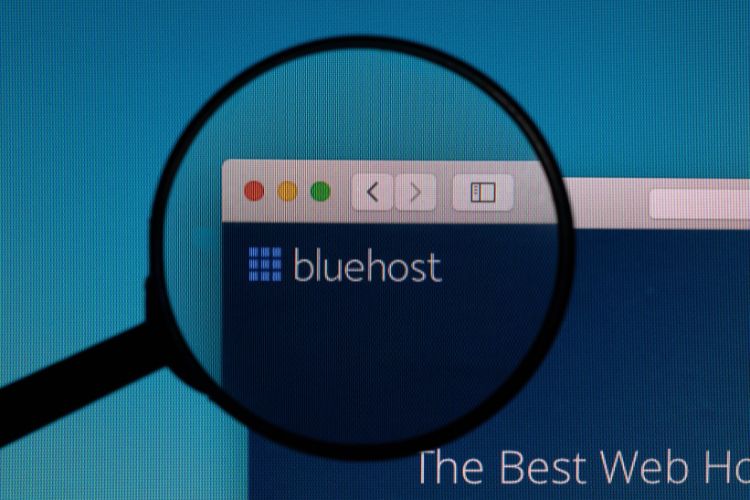
Here’s what I found out:
Price
Bluehost’s plan starts from $1.95 per month, while Hostinger’s starts at $2.99 per month (as per the current promotions).
Bluehost’s starting plan of $1.95 includes hosting for one website, 50GB SSD storage, bandwidth suitable for 15,000 monthly visits, and unlimited email accounts.
On the other hand, Hostinger’s starting plan of $2.99 offers hosting for up to 100 websites, 100 email accounts, 100GB SSD disk space, and unlimited bandwidth. You can also get an additional 10% discount by using by promo code JOSHBURNSTECH.
Both plans include complimentary domain registration for the first year, along with SSL certification and seamless website migration.
While Bluehost doesn’t limit the number of email accounts you can create, Hostinger’s allowance of 100 email accounts is often sufficient to cover the basic needs of standard users.
Plus, Hostinger allows you to create up to 100 websites, whereas Bluehost limits users to one website per account.
If you want to create more than one website, you’ll have to upgrade to Bluehost’s ‘Plus’ account for $4.45 a month. But even with this upgrade, Bluehost only provides an allowance for five extra websites.
Both hosting providers offer generous disk space, but Hostinger takes it to another level by giving users double the amount of what Bluehost has. This makes it suitable for users with larger websites looking to expand over time.
Ease of Use
People naturally gravitate towards solutions that are easy to use, especially when it comes to managing their online presence. Thankfully, both websites feature a user-friendly control panel, straightforward navigation, and several beginner-friendly features to simplify the setup process.
In terms of navigation, the biggest difference between the two is that Hostinger doesn’t use cPanel, which can be a bummer for those accustomed to this interface.
Hostinger’s hPanel isn’t bad, but it doesn’t offer the same level of customization as the cPanel.
Moreover, Bluehost’s WordPress dashboard offers a comprehensive setup menu while Hostinger installs WordPress as it is.
Ultimately, a website’s ease of use all comes down to personal preference. Some may prefer the familiarity and versatility of Bluehost’s cPanel, while others may appreciate the efficiency of Hostinger’s straightforward hPanel.
Features
Usually, the cheaper the plan, the fewer the features. Surprisingly, this isn’t the case with either hosting platform. Each provides robust and comprehensive features even in the lower-priced plans.
Hostinger offers daily backups and a free website builder with its premium plans. It also has faster loading times due to its use of LiteSpeed servers and high SSD storage across all plans.
Meanwhile, Bluehost gives users access to specialized tools and resources tailored towards WordPress websites, like WordPress-centric dashboards, staging environments, marketing management, and seamless integration with WordPress themes and Plugins.
Bluehost’s WP Pro hosting plans also give you access to enhanced performance and security features, as well as SEO marketing tools.
Hostinger isn’t as extensive in its features, but it offers enough for individuals and small businesses. But if you prioritize having a comprehensive set of tools and are heavily invested in WordPress, you may find Bluehost a preferable choice.
Performance and Website Speed

I’ve tested Bluehost and Hostinger for around three months, and I’ve encountered zero outages on both ends. This isn’t surprising, since both platforms boast a 99.9% uptime.
As for the speed, Hostinger is the undeniable winner.
Hostinger employs several speed optimizations on its servers, including the LiteSpeed web server as well as the latest PHP versions.
It also lets you choose from eight data centers across the globe, so you can pick and choose which location works best for your target audience.
Don’t get me wrong; Bluehost’s speed is nothing to scoff at. However, it still relies on older technology. It uses Apache web servers, and while known for its reliability and stability, it doesn’t hold a candle to LiteSpeed servers.
Bluehost also uses older versions of PHP by default. If you want to use the newer version, you have to manually upgrade through the control panel.
Conclusion: Which Is Better?
There’s no real winner here; Bluehost and Hostinger have greatly impressed me with their features and overall performance.
Generally, though, if you’re looking for faster loading times, more sophisticated security, and value for money, Hostinger is the better option. Plus, you can use promo code JOSHBURNSTECH for a 10% discount on Hostinger’s services.
On the other hand, if you prefer a hosting provider with a strong reputation, advanced features, and comprehensive WordPress support, Bluehost is the better choice.
Before you go…
Finding the right web hosting platform is just the first step.
Watch my step-by-step tutorial covering how to build a blog website on Hostinger.
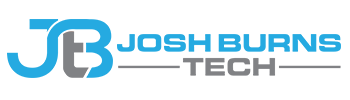


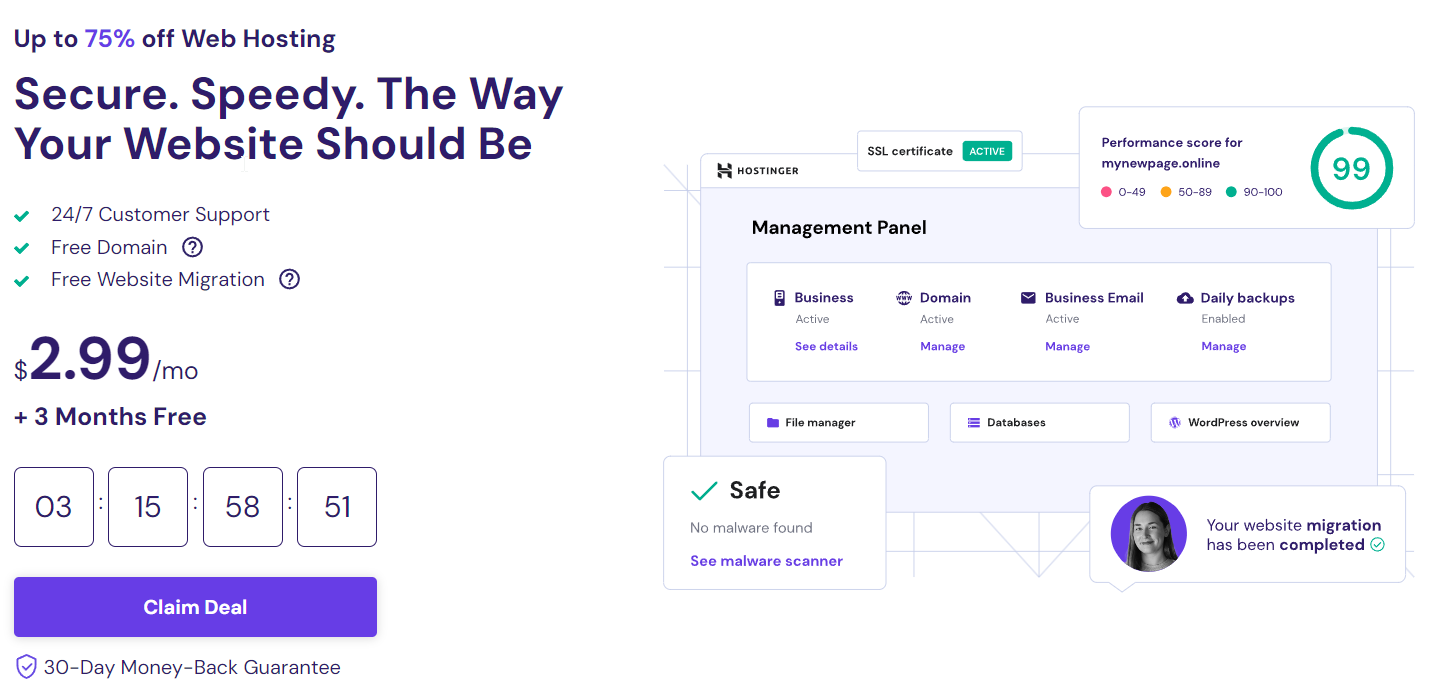
Leave A Comment