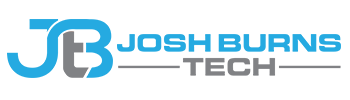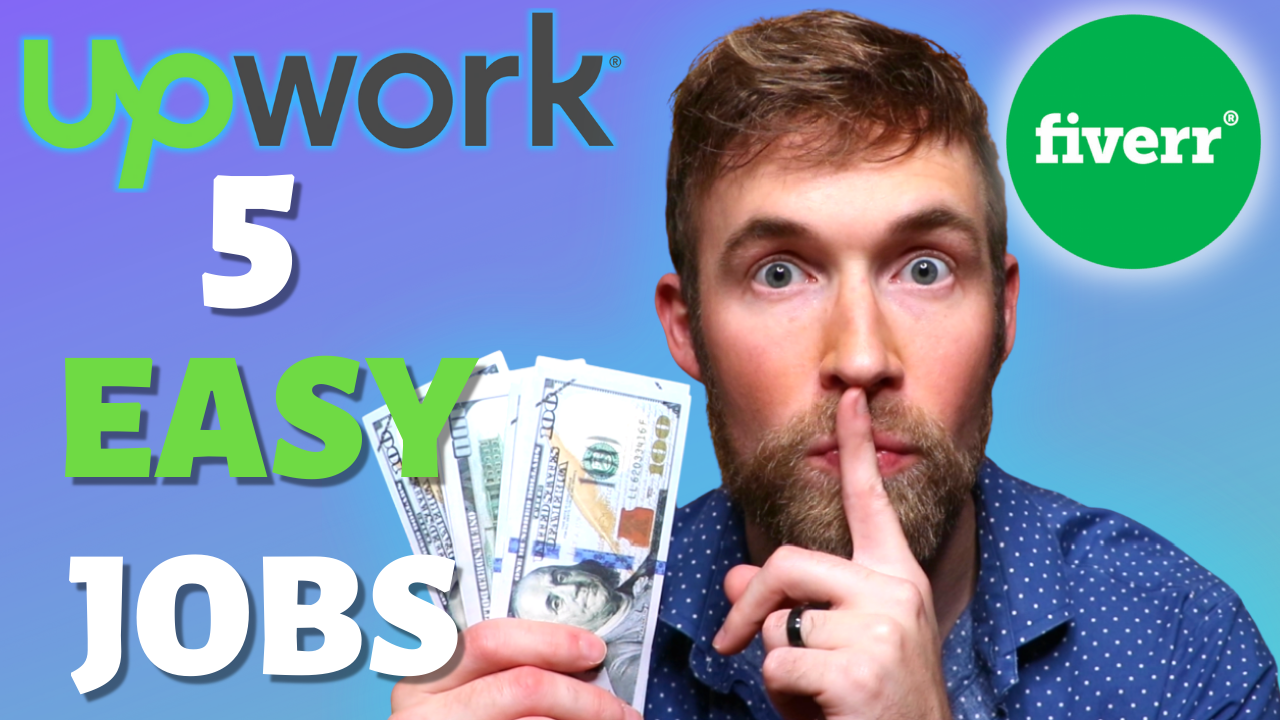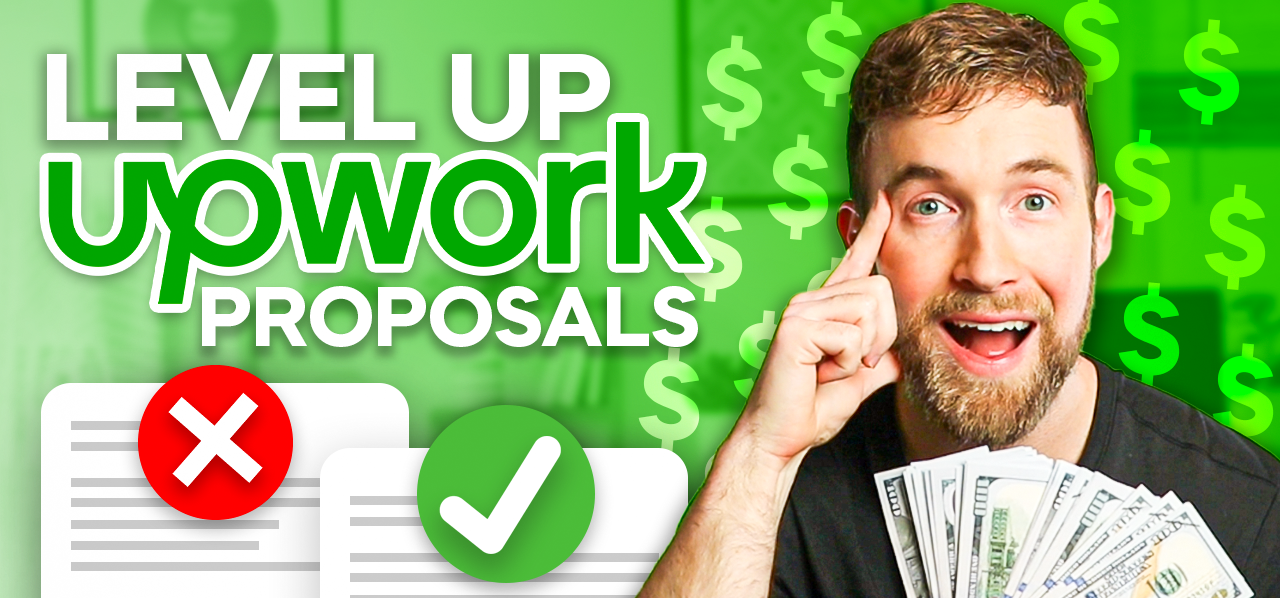Upwork Proposal Sample: 5 Tricks That Will Win You 5x More Jobs!
This post covers the Upwork proposal tricks that I've used to earn over $780,000 on the platform. Upwork Proposals will either make or break you as a freelancer and they are typically the #1 reason why freelancers struggle to win jobs on Upwork. Read Also: Top 5 Upwork Proposal Tips from a $780k Freelancer Let's [...]